Prettifying your urxvt session ;)
If your urxvt session looks like this
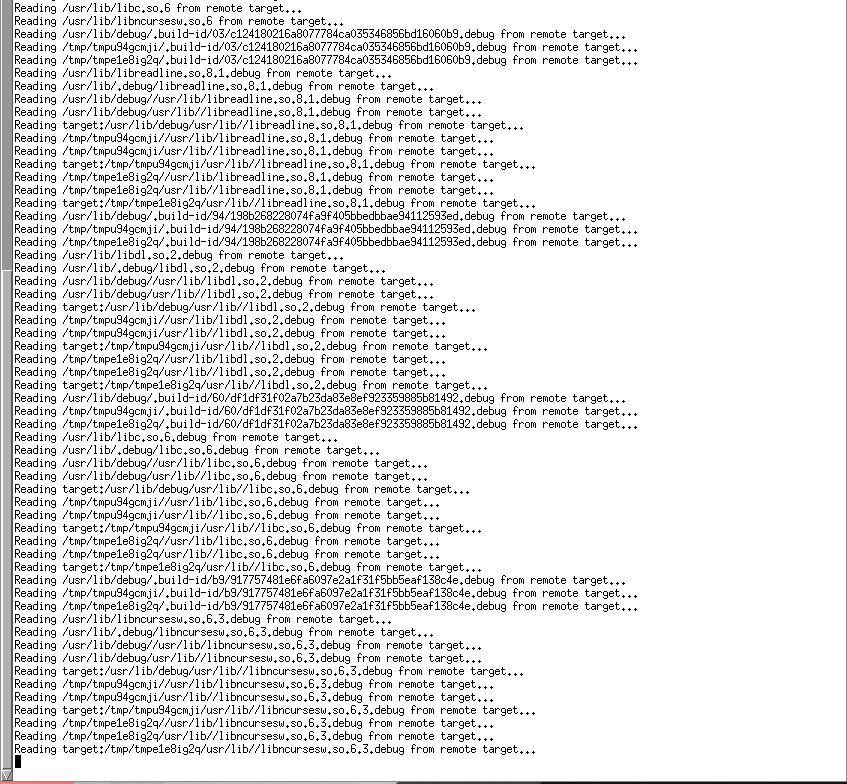
Then I would suggest that you pop the below stuff into your ~/.Xresources, and it should look like this!
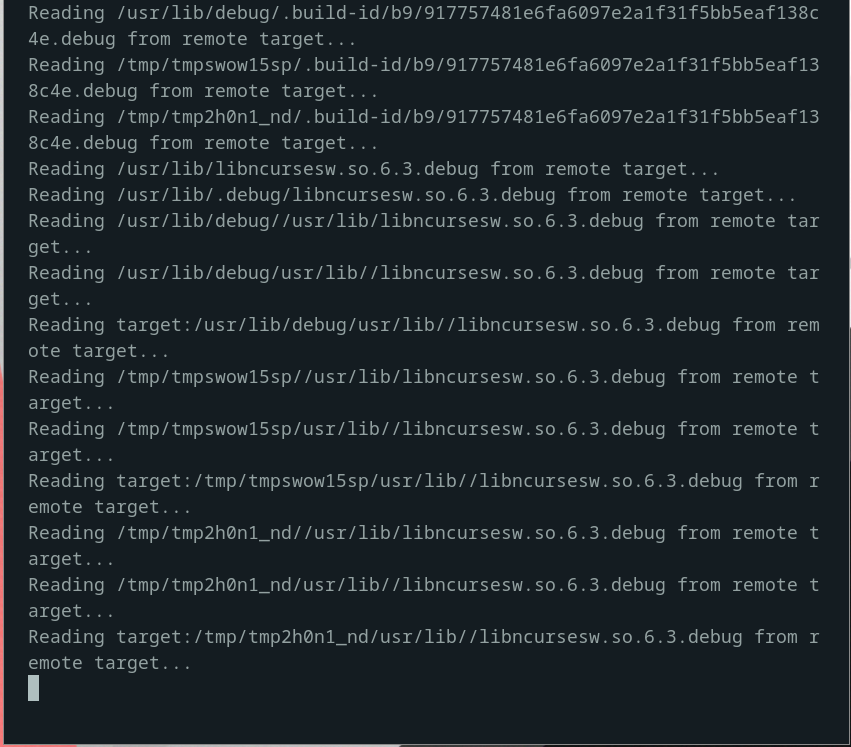
You’ll also need to use xrdb ~/.Xresources below make sure the updates are recognised
!! Colorscheme
! special
*.foreground: #93a1a1
*.background: #141c21
*.cursorColor: #afbfbf
! black
*.color0: #263640
*.color8: #4a697d
! red
*.color1: #d12f2c
*.color9: #fa3935
! green
*.color2: #819400
*.color10: #a4bd00
! yellow
*.color3: #b08500
*.color11: #d9a400
! blue
*.color4: #2587cc
*.color12: #2ca2f5
! magenta
*.color5: #696ebf
*.color13: #8086e8
! cyan
*.color6: #289c93
*.color14: #33c5ba
! white
*.color7: #bfbaac
*.color15: #fdf6e3
!! URxvt Appearance
URxvt.letterSpace: 0
URxvt.lineSpace: 0
URxvt.geometry: 92x24
URxvt.internalBorder: 24
URxvt.cursorBlink: true
URxvt.cursorUnderline: false
URxvt.saveline: 2048
URxvt.scrollBar: false
URxvt.scrollBar_right: false
URxvt.urgentOnBell: true
URxvt.depth: 24
URxvt.iso14755: false
urxvt.font: xft:Inconsolata:pixelsize=18